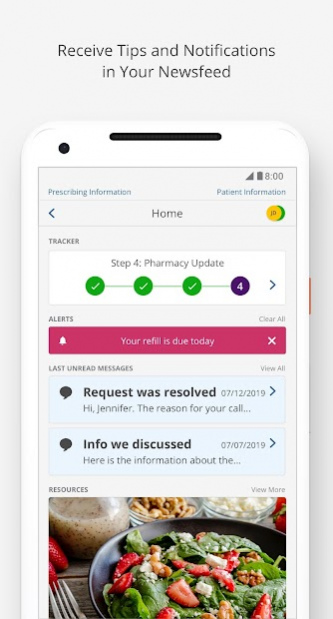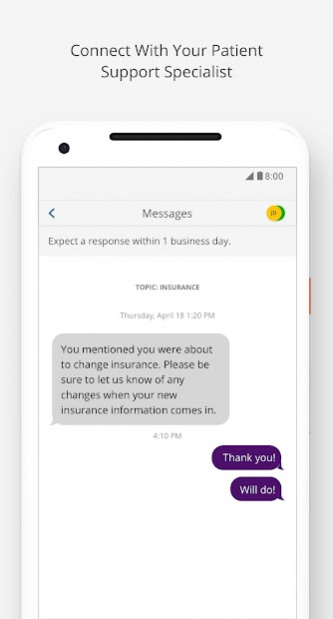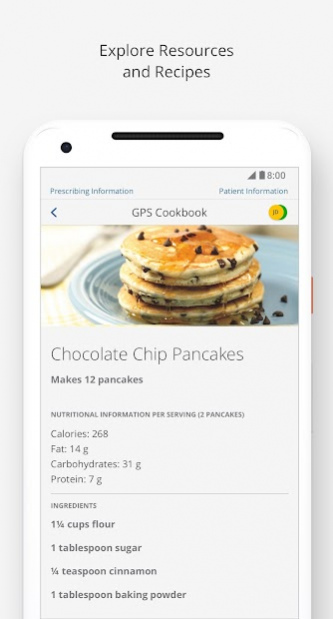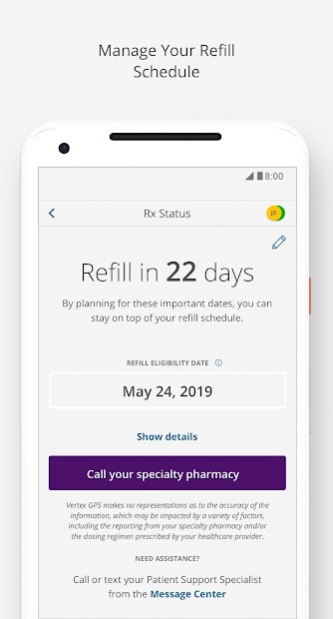GPS Connect by Vertex 2.8
Free Version
Publisher Description
Vertex GPS™ Connect is a free app for people enrolled in the Vertex GPS™: Guidance & Patient Support program who have been prescribed a Vertex medicine and their caregivers. It allows users to make the most of the Vertex GPS program by helping them seamlessly communicate with their Vertex GPS Patient Support Specialist and easily access insurance details, refill information, and a wide variety of Vertex GPS resources.
Features:
• Tracking for the status of newly prescribed Vertex medications
• Customizable refill reminders to help keep track of Vertex medication shipments
• Convenient, in-app messaging with a Vertex GPS Patient Support Specialist
• Simple recipes for easy-to-make meals and snacks
• Helpful tips for cooking, lifestyle, and organization
• Storage of insurance information—including contacts and coverage details—all within the app
* This app does not support Android 10 yet.
About GPS Connect by Vertex
GPS Connect by Vertex is a free app for Android published in the Health & Nutrition list of apps, part of Home & Hobby.
The company that develops GPS Connect by Vertex is Vertex Pharmaceuticals Inc. The latest version released by its developer is 2.8.
To install GPS Connect by Vertex on your Android device, just click the green Continue To App button above to start the installation process. The app is listed on our website since 2021-11-11 and was downloaded 6 times. We have already checked if the download link is safe, however for your own protection we recommend that you scan the downloaded app with your antivirus. Your antivirus may detect the GPS Connect by Vertex as malware as malware if the download link to com.vrtx.gpsconnect is broken.
How to install GPS Connect by Vertex on your Android device:
- Click on the Continue To App button on our website. This will redirect you to Google Play.
- Once the GPS Connect by Vertex is shown in the Google Play listing of your Android device, you can start its download and installation. Tap on the Install button located below the search bar and to the right of the app icon.
- A pop-up window with the permissions required by GPS Connect by Vertex will be shown. Click on Accept to continue the process.
- GPS Connect by Vertex will be downloaded onto your device, displaying a progress. Once the download completes, the installation will start and you'll get a notification after the installation is finished.